Online Payments
(916) 984-4224
Questions? Give us a Call
Pay My Bill
Making a payment through our Patient Portal is a breeze! Here’s a quick guide to walk you through the process:
Step 1: Start by logging into your MyHHub Account. Once you’re in, head over to the Dashboard and locate the “Payment Methods” option.
Step 2: You’ll see two options for payment methods: Credit Card or Bank Payments. Choose the one that works best for you.
Step 3: Input your payment information as displayed on the screen. Once you’ve filled everything in, just click “Next,” and you’re all set! Your payment will be processed smoothly.
If you have any questions or need assistance at any point, feel free to reach out. (916) 984-4224.
Below, you’ll find some illustrative examples that showcase the step-by-step process using screenshots for a seamless payment experience.
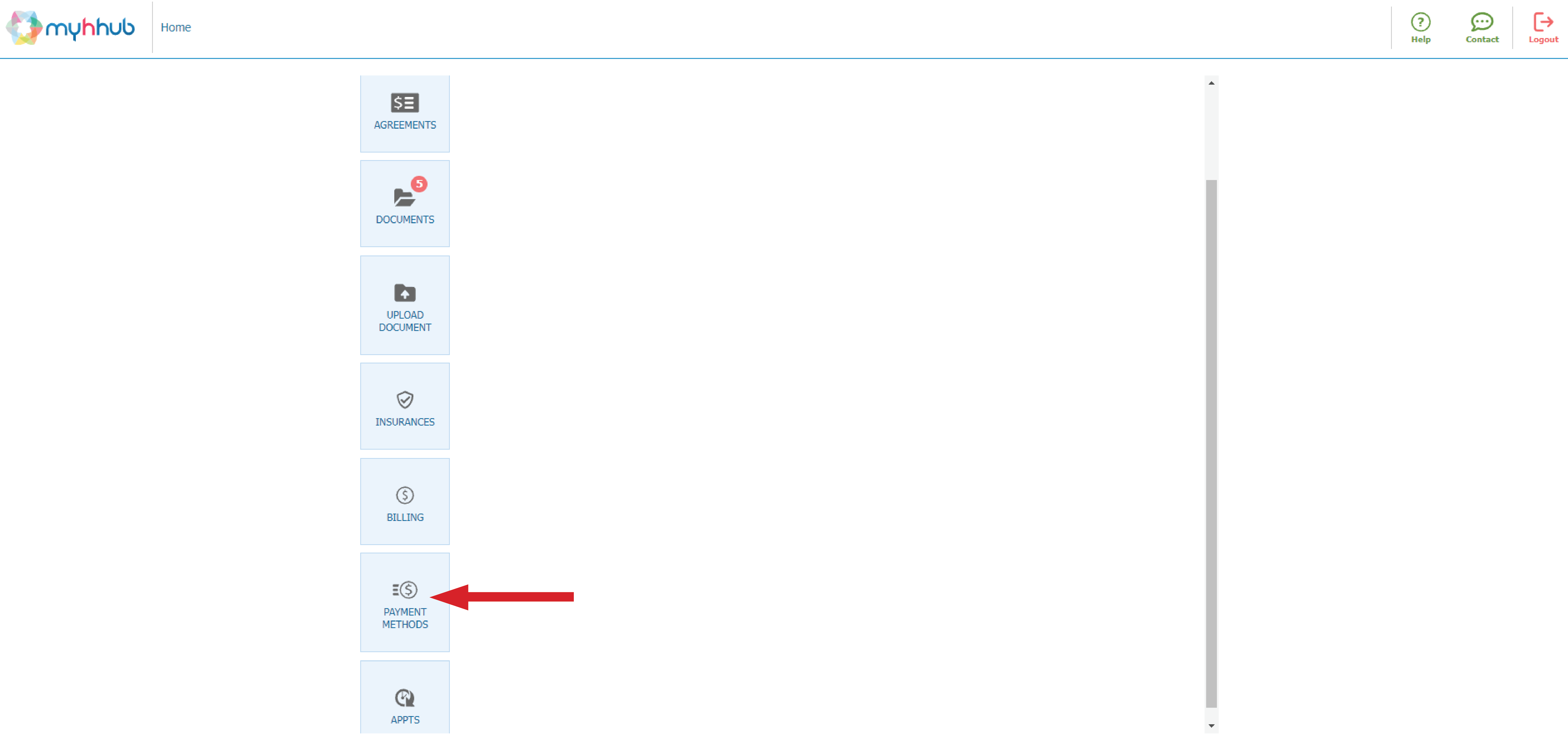
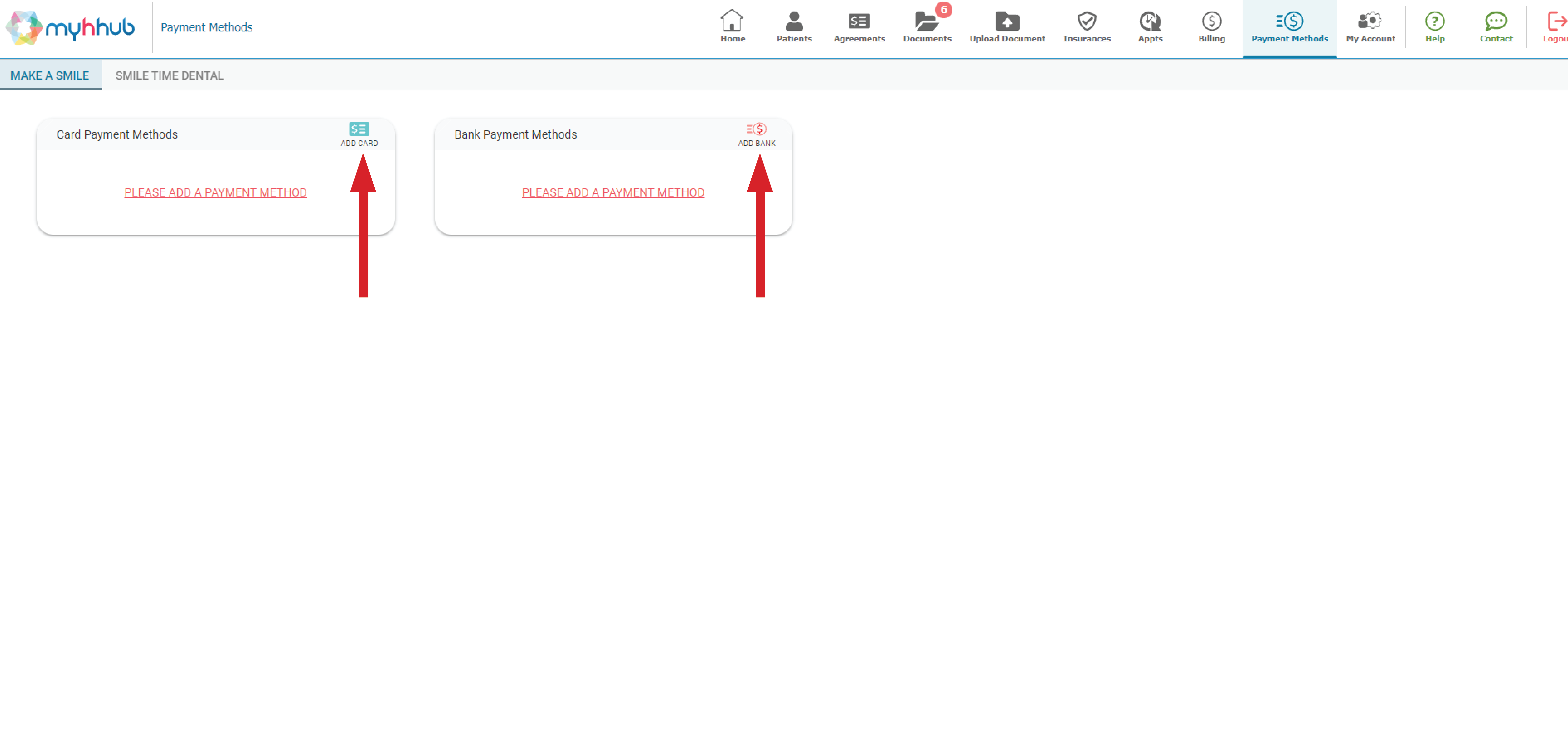
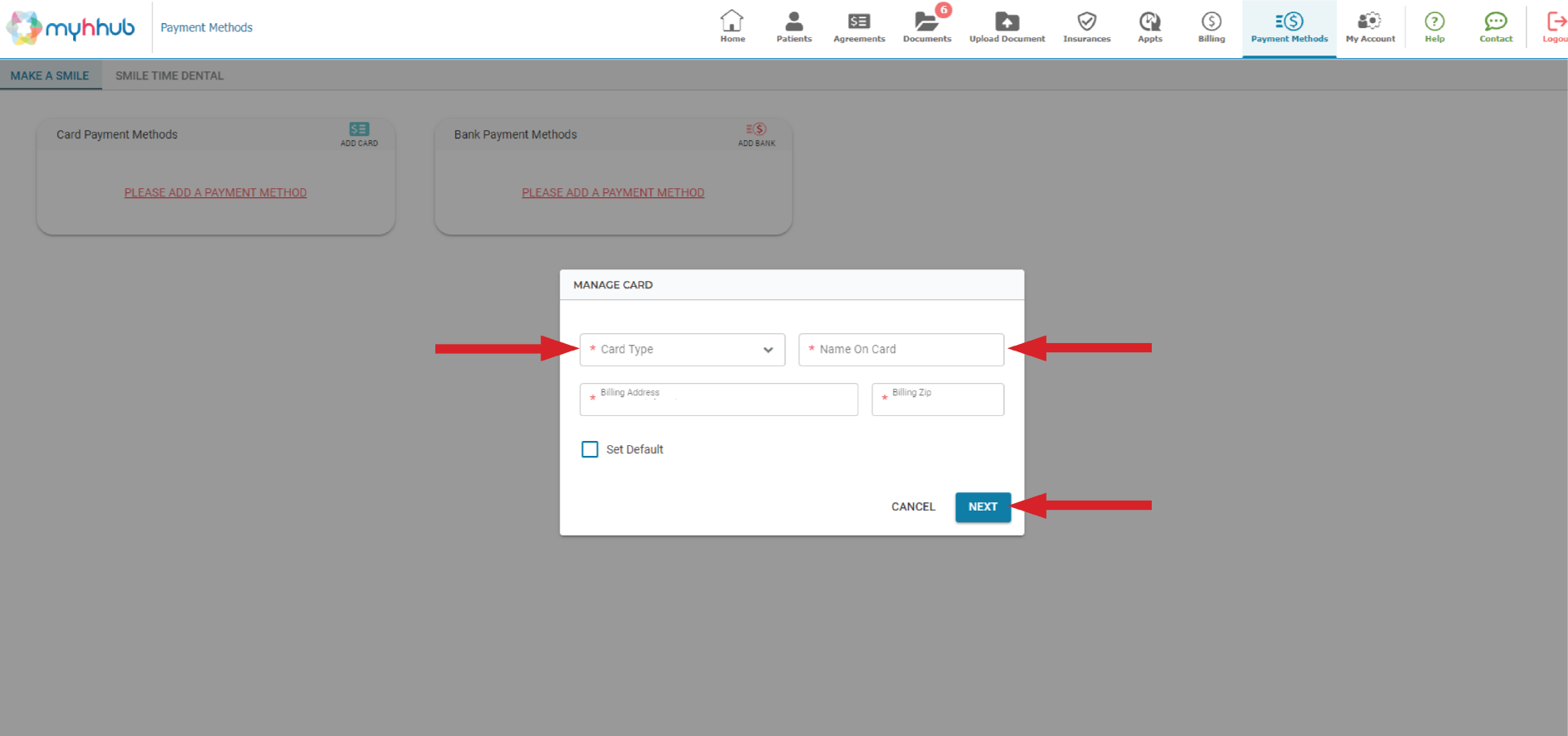
How can we help you?
Frequently Asked Questions
Our Patient Portal (MyHHub) offers two main payment methods: Credit Card/Debit Card and Bank Payments. You can choose the one that suits you best.
Yes, you can save multiple payment methods on MyHHub. Feel free to add and manage different credit cards or bank accounts for your convenience.
Absolutely! MyHHub employs stringent security measures to ensure the safety of your payment information. Your data is encrypted and protected throughout the transaction process.
If you encounter any issues while making a payment, please reach out to our support team immediately. We’re here to assist you and ensure a smooth payment process.
Remember, if you have specific questions or need further assistance, don’t hesitate to contact our support team through the provided channels.
Yes, we offer the convenience of payments through Care Credit. To access this option, you can find location-based links under the “Care Credit Payments” section in the top navigation menu. Click on the respective link for your location to make payments using Care Credit. This option provides added flexibility for your payment needs.
